Desktop Zoomer v1.1 for Windows
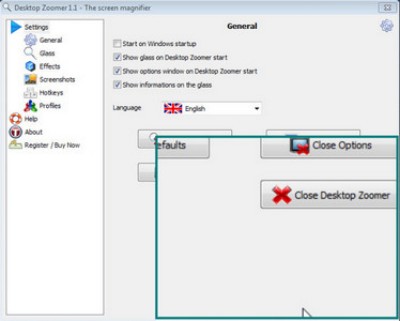 |
| Desktop Zoomer v1.1 | 1.65 Mb |
Desktop Zoomer is a screen magnifier that enlarges the screen content of your computer. A virtual glass can magnify your screen in real time as you pass your mouse over a section.
Some features of Desktop Zoomer :
Windows Vista and Windows7 compatible.
Start at windows startup.
Show glass at startup.
Show options when Desktop Zoomer starts up.
Show information on the glass.
Multi language support with po files.
Zoom in and out with 0.1 steps.
Set lens dimensions (width and height).
Set lens position (under cursor, fixed position, follow the mouse).
Full screen lens option with thumbnail preview.
Set an active zone of the lens (out of the active zone the lens should be inactive).
Set a quality for your lens.
Define border width and color for your lens.
Hide the general mouse cursor.
Select cursors. (White/yellow/black arrow, Cross, Centerless cross, Grid)
Follow the caret on text editing.
Set move detection time (ms) and refresh time (ms) in order to limit the CPU usage.
Effects like : Grayscale, negative, horizontal and vertical flip, brightness, contrast, saturation and the "web designer" glass.
Take zoomed or original screenshots.
BMP or JPEG (with compression level from 0 to 100) screenshots format.
Hotkeys support.
Create, load, save and delete Desktop Zoomer profiles.
Multi screen monitor support. (Single PC multi-monitor)
Chm documentation
Download Links
Code:
http://extabit.com/file/2a0p231sa522w/Desktop.Zoomer.v1.1.rar
Code:
http://rapidgator.net/file/1003544/Desktop.Zoomer.v1.1.rar.html


No comments:
Post a Comment